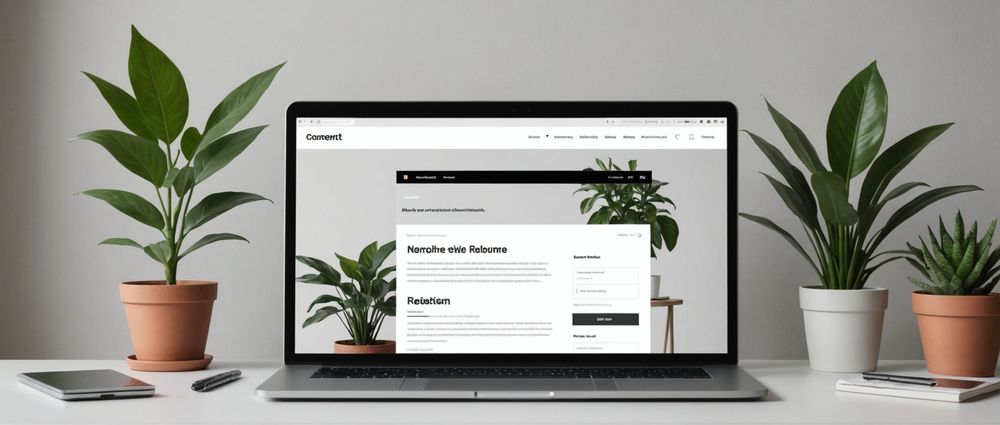When planning your next web development project, one critical element you must consider is the website layout design. A well-thought-out layout not only improves user experience but also ensures your site performs well in terms of SEO and conversions. In this article, we delve into various website layout design examples that can inspire your next project.
1. Single Column Layout

The single column layout is one of the simplest and most straightforward designs. This layout allows focus to remain on the content, making it ideal for blogs, news sites, or any website that requires users to read through a lot of text. The design is also mobile-friendly as it easily translates to smaller screens without losing functionality or user experience.
A single column layout does a great job of directing the user’s attention to the most important elements. Its simplicity also means faster loading times, which is a crucial SEO factor. You can incorporate images, videos, or other multimedia elements within this layout to make the content more engaging.
2. Multi-Column Layout

Multi-column layouts offer greater flexibility in design and organization. Usually dividing the webpage into two or three columns, this layout is perfect for sites that need to display various types of information side-by-side, such as e-commerce or news portals. Different columns can feature different categories, making the browsing experience more interactive and organized.
The main advantage of multi-column layouts is that it allows you to display a variety of information in a compact space. However, this layout must be responsive, ensuring it adjusts well to different screen sizes. This is crucial because a poorly optimized multi-column design can disrupt the user experience on mobile devices.
3. Grid Layout

Grid layouts are excellent for creating visually appealing and organized websites. By using a grid, you can place elements in a structured manner, providing a clean and balanced look. This design is often utilized for portfolios, galleries, and e-commerce platforms to showcase products or projects.
The grid layout breaks down information into easily digestible chunks, making it user-friendly. Additionally, it allows for the seamless integration of multimedia content, enriching the overall user experience. Effective grid layouts can also enhance your site’s SEO by allowing search engines to easily crawl and index your content.
4. F-Pattern Layout
The F-pattern layout follows the natural reading pattern of users, making it a smart choice for content-heavy websites. Users tend to read in an “F” shape, scanning the top and left side of the page. This layout leverages this behavior by placing crucial information along these paths.
This layout improves user engagement by strategically placing call-to-action buttons and important information where users are most likely to see them. Additionally, the F-pattern layout is conducive to SEO as it encourages longer dwell time and reduces bounce rates, positively impacting your search rankings.
5. Z-Pattern Layout
Much like the F-pattern, the Z-pattern layout tracks how users visually scan a webpage, but in a “Z” shape. This pattern is highly versatile and works well for websites that need to capture users’ attention quickly. It is ideal for landing pages, advertisements, and websites focusing on lead generation.
The Z-pattern layout guides the user’s eyes through a logical path from the top left to the bottom right, effectively directing them towards desired actions such as filling out a form or making a purchase. Furthermore, this method ensures that all essential elements are placed within the “visual hierarchy,” contributing to an efficient and engaging user experience.
Conclusion
In conclusion, selecting the right website layout design largely depends on the type of content you plan to showcase and the user experience you aim to create. Single column layouts are excellent for reading-focused sites, while multi-column and grid layouts provide versatility and organization. The F-pattern and Z-pattern layouts, on the other hand, are designed to match the natural reading patterns of users, ensuring better engagement and conversions.
By carefully considering these layout examples and aligning them with your project goals, you can create a website that’s not only visually appealing but also highly functional and user-friendly.
FAQ
1. What is the best layout for a blog?
The single column layout is often the best choice for blogs as it keeps the focus on the content and is also mobile-friendly.
2. Can multi-column layouts be used for responsive designs?
Yes, multi-column layouts can and should be optimized for responsive design to ensure they perform well on various screen sizes.
3. What types of websites benefit from using a grid layout?
Grid layouts are ideal for portfolios, galleries, and e-commerce platforms that showcase projects or products in an organized and visually appealing manner.
4. How does the F-pattern layout improve user engagement?
The F-pattern layout places crucial information and call-to-action buttons along the natural reading path of users, increasing the likelihood of engagement.
5. What is the main advantage of the Z-pattern layout?
The main advantage of the Z-pattern layout is its ability to guide users’ eyes through a logical path effectively driving them towards desired actions.